A Whole New Way to Communicate
Smart Keys now lets you translate text from screenshots and images right from your keyboard. Whether you’re chatting with friends overseas or browsing social media posts in another language, Smart Keys makes it easy to understand and be understood instantly.
Key Highlights
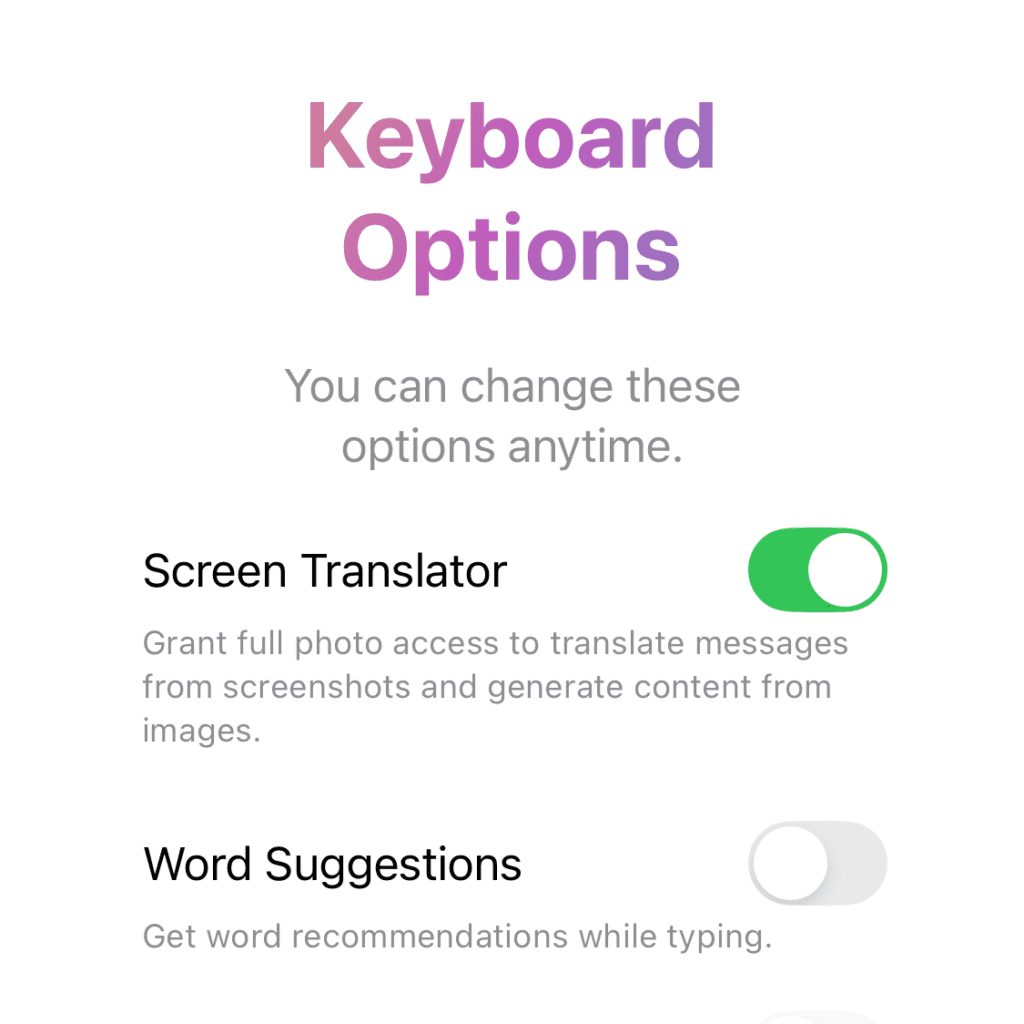
Seamless Integration
Access the new features directly from your Smart Keys settings, with no extra tools or downloads needed.
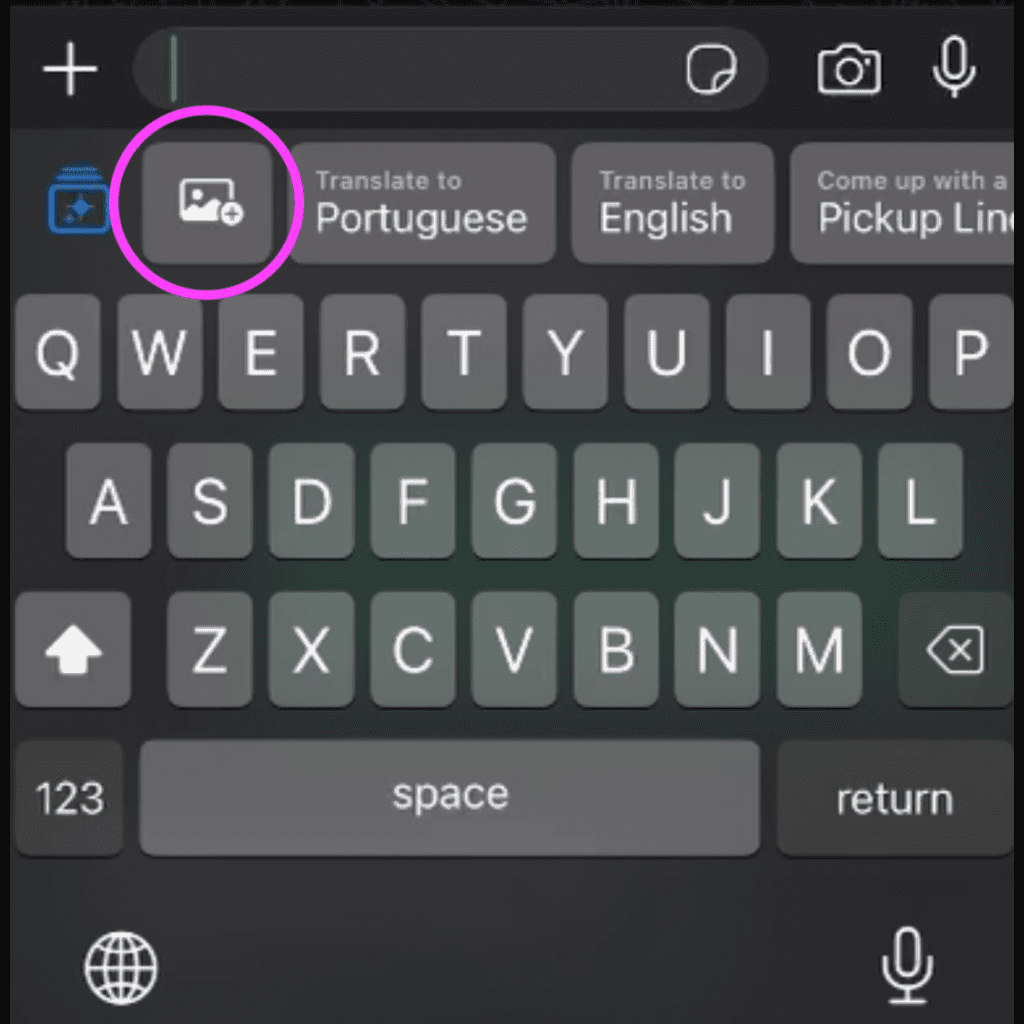
Image-Based Content Generation
Use images as input to generate text or ideas without switching apps.

Smart Replies
Take a screenshot of the conversation, and Smart Keys will translate other people’s messages and suggest replies for you immediately.
How to Enable Screenshot Translation
- Open Smart Keys Settings
Navigate to “Keyboard Options” in your Smart Keys app. - Toggle “Screen Translator + Smart Reply”
Grant full photo access so Smart Keys can read text from your screenshots and images. - Enjoy Instant Translations
While chatting, take a screenshot or select an image, then use any Smart Key to instantly analyze the image and provide suggested replies.
Why This Feature Matters
- Cross Language Barriers
Communicate effortlessly in multiple languages. Perfect for multicultural collaboration or relationships. - Save Time
No more copying text into translation apps. Just snap a screenshot and let Smart Keys do the rest. - Unlock Creative Possibilities
Turn visual ideas into written content instantly, making it great for brainstorming, summaries, or sharing ideas on the fly.

Start Translating Today!
Experience the freedom of hassle-free, multilingual communication. Update or install Smart Keys now, and let screenshot translation be your secret superpower.
